I sat down to write about guest blogging… It’s without a doubt the most effective tactic I have used personally to grow my brand, build an email list and drive lots of traffic. So I wanted to share how to do it with all of you.
The definitive, ultimate, mind-blowing guide to guest blogging. Turns out that wouldn’t have been anything new. When I ‘Googled’ ‘Ultimate Guide to Guest Blogging’… All the big players had already done it.
HubSpot, KISSMetrics, Backlinko, Mos, Buffer, Copyblogger, Quick Sprout, Quick Sprout again, and again…
And that is just the first page and a bit of search results. I came to the realisation that there was no way I could write a post on how to guest blog without falling into the copycat trap. Why bother then? if there wasn’t anything new to say about it –why bother.
Then it hit me. Smack bang between the eyes like a right hook from Mike Tyson. Most of these guides were outdated. They were talking about link building, traffic generation and thought leadership. Sure writing guest posts is a great way to drive traffic and build your brand, but that’s not why I do it.
I do it with one sole outcome in mind – to grow my email list and generate more leads in the process.
So that is what I’m going to focus on in this post. The exact step-by-step process you need to go through to leverage guest posting as a tool for growing your email list.
The truth is, lots of people are guest blogging – not many are doing it well when it comes to list building. You can be different. Let’s get started then.
Step 1: Find appropriate sites
The first step in this process is to find sites worth guest blogging for. How do you find guest blogging sites in my niche? Well there is no perfect way to find sites to guest blog for. But here are 3 tips for pinpointing ones that will make sense for your business.
1. Ask your customers.
If you are thinking about guest posting as a growth tactic, the first place to go is your customers. Where do they currently seek out information about your industry? What are their favorite sites? Who do they consider the most respected sources of information?
All you need to do is ask a few of your closest customers, and you will quickly figure out a short list of sites that are worth approaching. Even if you’re not comfortable asking your customers, no doubt you know what type of customer you are going for. Where are these people active online?
Figure out what sites your ideal customers are regularly commenting on, contributing to themselves or sharing on social media. These are the sites you will want to guest blog for. Capture the top 5-10 sites in your guest blogging spreadsheet.
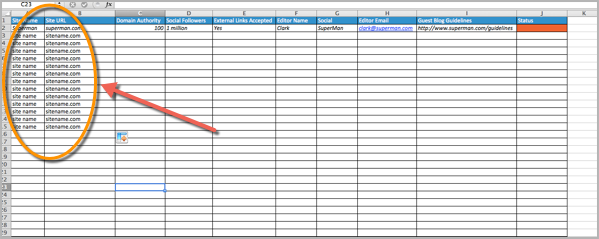
2. AllTop
While your customers are a great starting point, they won’t always reveal a long list of relevant sites. That’s where AllTop becomes helpful. AllTop is a directory of publishing sites all nicely segmented up into topic area. Just enter a keyword into the search bar at the top of the browser and get a list of potential sites in your niche.
I’ve searched for ‘Executive Coaching‘ as an example below. You may want to search for multiple terms to find the most appropriate sites. Depending on your niche, AllTop should reveal at least 10-20 opportunities for guest blogging. Document them in your spreadsheet.

3. Google search
The third place I would recommend finding sites to guest blog for is with a Google search. I could break down every search term appropriate for you to find guest blogging opportunities, but Brian Dean has already done that – So there’s no point in re-creating the wheel (plus the focus of this post is building an email list, so lets not get lost in the detail of this section). Here’s a snippet (and the rest in Brian’s article):
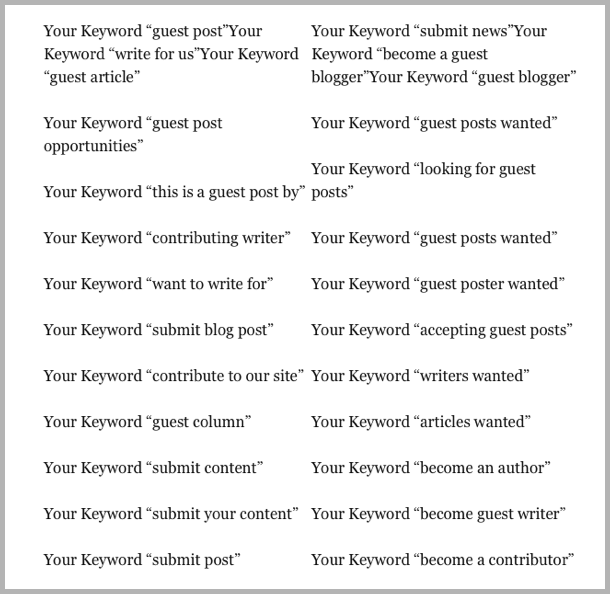
What makes a site worth it? Here are some criteria I use when canvassing potential guest blogging sites;
- They accept guest blogs. This seems like a no brainer, but a lot of sites don’t accept guest blogs. So once you have a long list of potential sites in your spreadsheet, you will need to go through and cull the ones that don’t accept contributions. There are two ways to figure out if a website accepts guest contributions… Do they have a ‘Guidelines’ or ‘Write for us’ page? Are there regular authors on the blog that don’t work for the site/company itself?

- They allow external links within guest posts. Remember we are guest blogging to grow our email list, so including a relevant link back to an opt-in page or landing page on your website is important. (I’ll talk more about this later on, but for the moment you just need to figure out if the sites allow this practice.) Lots of websites don’t like authors to include external hyperlinks. Scan other guest posts on the websites you have captured and look for links like this photo below. Double check to make sure at least one of these links is going back to the authors site.
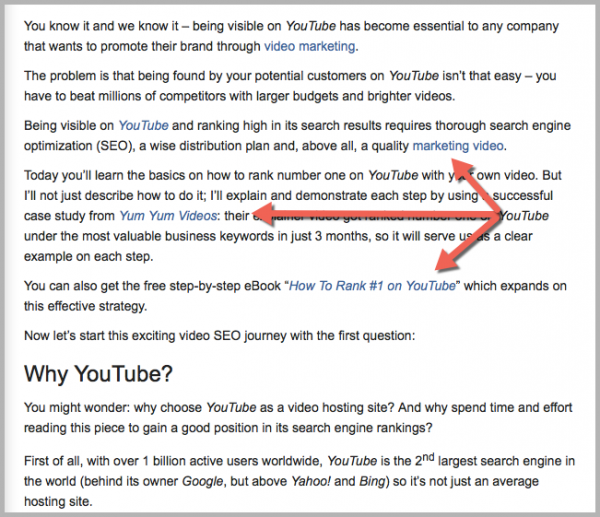
- They get a lot of engagement on their posts. If you are going to go to the effort of writing a guest post for someone else, you want to make sure lots of people are reading it. One way to figure out if a site gets a lot of engagement is by checking out the social media shares, and comments section. Basically, if there are a lot of shares on their posts… and/or they get a whole bunch of comments on their posts… It is worthwhile blogging for them, because lots of new potential leads will get their eyes on your content.

- They have a strong domain authority. Domain authority is a ranking placed on a website based on its likelihood to gain traction in a Google search – between 0 and 100. I use it as a quality factor because generally, the higher your domain authority – the more traffic, engagement and prospects you attract. (This isn’t always right, but it is a decent measure). Moz have a chrome plugin that will let you see the domain authority of any site you’re visiting.
- People your customers respect have blogged there in the past. Like it or not, your profile is largely attributed to the type of people you associate with. It’s the whole social proof thing. “Oh they’re talking to Roger… He’s respected, I saw him chatting to so and so the other day.” Who do your customers respect? Who in your niche has influence over your audience? Find out where they are contributing, and follow in their footsteps. For example, Neil Patel is a regular contributor to the Content Marketing Institute. That is a quality signal to me, because Neil has great respect with my audience. Any sites that don’t meet these guidelines delete from your prospecting spreadsheet.

Step 2: Make friends with the editor
Once you have a list of sites that accept guest blogs and meet your guidelines, it’s time to find the best person to contact. But first i want to break down an assumption that is holding you back…
“They wouldn’t want to accept a contribution from me, I’m a nobody”
You fundamentally have to leave this limiting belief at the door. We all want high quality content. Every website needs it, and they are always on the look out for more. So flip that belief on its head. If you produce quality content and approach it in the right way, ANY site will accept a contribution. So if you’re happy to leave that uncertainty behind you… let’s discover who you should contact.
- Find out who the editor is. Most sites will have an editor who controls their publishing schedule. These are the people you will need to contact. The first place you should look for this information is the ‘guidelines’ or ‘write for us’ page. If the site you want to blog on has a page like this, chances are they will mention their editor or have an email address that you can contact. Some sites won’t make it this easy – So you’ll have to do some digging. Check out the blog for any regular contributors, and have a look at their bio. (Often the editors will write regularly too). Here is an example from ProBlogger…
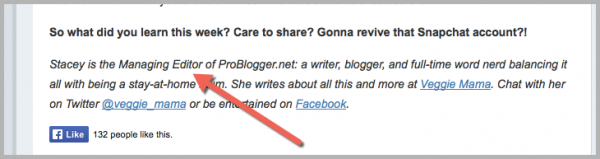
Still no luck? Try a Google search like this… “Blog name + editor”. Or checkout their ‘About Us’ page and try and spot who is in charge of content. Record the editor’s name, social profile and email in your spreadsheet. Still no luck? Try a Google search like this… “Blog name + editor”. Or checkout their ‘About Us’ page and try and spot who is in charge of content. Record the editor’s name, social profile and email in your spreadsheet.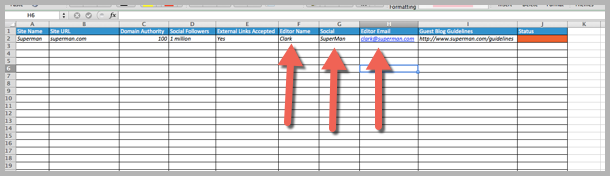
- Place a few deposits. Now that you have the editor’s details it’s time to start placing deposits. Of course you can jump straight in and send them your guest blog pitch, but you will have much more success if you make friends with them first. Here are some things you can do to start building rapport with an editor;
- Follow them on social media
- Share their content (personal and the blog they edit for)
- Subscribe to their email list (personal and the blog they edit for)
- Reply to their broadcast emails with something simple like‘Thanks for the awesome content’
- Be the first to comment on their blog posts, time after time
- Review their product, book or podcast (if they have one)
- Mention them on Twitter, recommending others to follow them
- Mention them in blog posts you write, linking to their content
- Get your ammunition. So you have found the people you need to contact and started placing deposits. But before you ask them if you can guest blog, you will need to prepare yourself. Here is the 3 things you will need to do before you contact them;
- Deconstruct their contributors page (make sure you know exactly what they are looking for)
- Find your 3 very best blog posts – this is your ammo (preferably published on other respected blogs)
- Figure out if you have anyone in your network who knows them better than you do. (If they do, ask for a warm introduction)
- Directly outreach. Now it’s time to contact the editor (over email). Hopefully at this stage you will have everything you need to make this an easy ‘yes’ for them. You want them to open your email and think the following;
- I know this person (because you’ve placed deposits already)
- I trust this person will deliver good quality (the warm introduction from your network or links to your best work)
- This is a good fit for our audience (you have deconstructed their contributors page and know exactly what they want).
- Here is an example of an email I would send to a managing editor (you can get this email swipe copy in the ‘Guest Blogging Bundle‘ here):
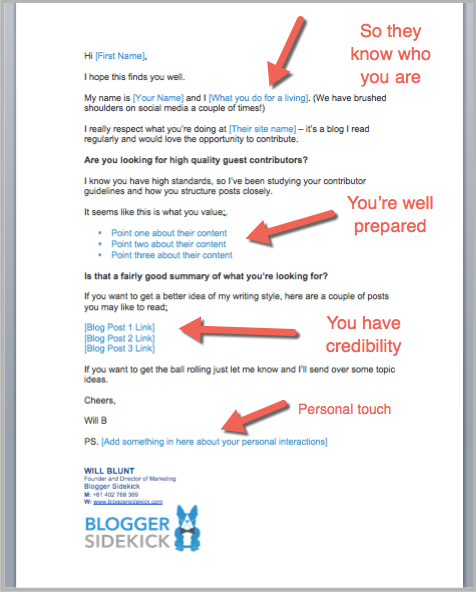
- Ask them if links are ok (they don’t like surprises). If you do everything I just said, you are going to stand out from the crowd… Regardless of what site you are trying to contribute to, if you go the extra mile, they will want to work with you.
But remember we are guest blogging to grow our email list… So it is important to check with the editor that you are allowed to include external links in your post. (We kind of figured this out earlier, but now it’s time to confirm).
The last thing you want to happen is for an editor to delete your opt-in link during the publishing process, all of that hard work has essentially gone to waste. So if you are honest, up front and ask if it is ok, they will know about it… Even if they don’t want the link in exactly the same place that you have asked for, usually they will make a compromise that works for everyone.
PS: If you are guest blogging on scale and contacting a lot of editors, you may like to use BuzzStream to conduct the outreach.
Step 3: Optimise your post
Now that you have the green light to blog for these sites, it’s time to write the blog post. I won’t get into the detail of how to write a blog post right now, but let’s focus on how you can optimise your post so that it results in more email subscribers for your business.
You will need to direct readers somewhere… They need to go to your website, decide to opt-in to your email list and become a part of your community.
So how do you do this?
This is where it is important that you are allowed to include external links within your guest blog post. These external links will send readers to a landing page, where they can then choose to opt-in to your list in exchange for something of value. (I’ll talk more about what this is in step 4)
There are three places you want to include these links in your post;
- Above the fold. ‘The fold’ is the crease in your computer screen when the content stops… It is the cutoff on the screen before people have to scroll down to see more. This is where the most conversions happen, so try and include your opt-in link as soon as you can in the post.
Some sites don’t like you clogging up the introduction with an external link, but what I find is that the end of the introduction is a perfect place for this. The earlier you ask for someone to take action, the more likely they will. Because in reality, most readers don’t read the whole post.
Here is an example from my guest post at JeffBullas.com;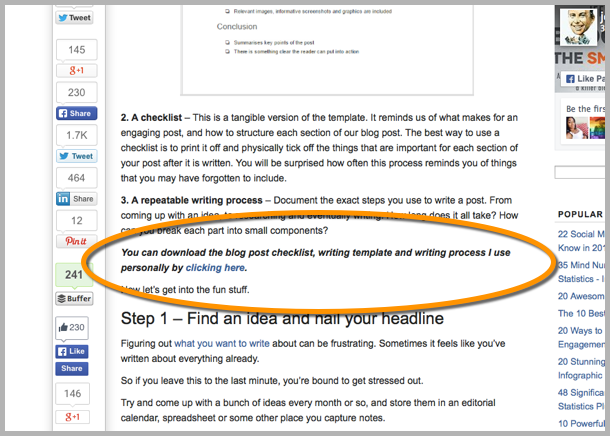
- At the end. In my experience, a big chunk of the people that sign up for your list after a guest post have clicked the link in the introduction – so if you can only have one link, go with that.
But for those readers that actually get to the bottom of the post, give them another opportunity to take the bait. Those that actually make it all the way to the end are highly engaged – so you want to capitalise on this.
Here is the same post on Jeff’s blog with the bottom opt-in;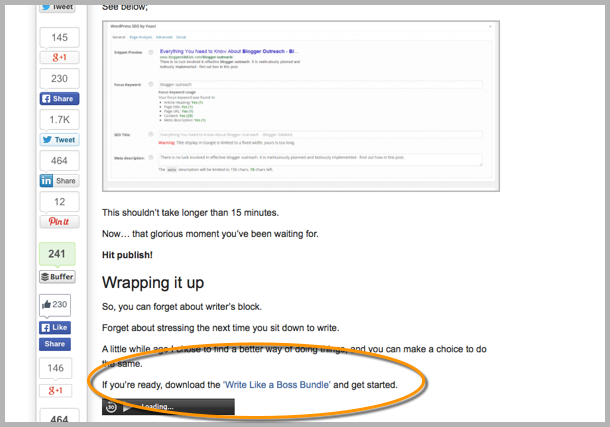
- In your bio. Every site I have ever guest blogged for has allowed me to include a link in the bio at a bare minimum… So even if you can’t include a link in the post itself, you will want to do so in the bio. The more tailored, specific and enticing you make this call-to-action – the more likely people will click on it. So let’s talk about making your calls-to-action irresistible.
Step 4: Personalise your opt-in
Personalise your lead magnet
The most effective way to grow your email list is to give people something of value in exchange for their email address. The more specific, targeted and unique you make that thing of value – the better your conversion rate will be. (The more people that will take the bait)
This is where the ‘content upgrade’ becomes an integral tool in your kit. Instead of creating one lead magnet and using it across all your blog posts and guest posts – the better way is to create something unique for every post.
This is a content upgrade. Essentially it is a downloadable resource that neatly complements the content of your blog post. It is something tangible readers can take away which will help them execute on your advice. It is more enticing than a generic lead magnet, like an eBook, because you can guarantee readers are already interested in the topic you are writing about.
For example, let’s say you write a post about ‘How to hire a software engineer for your startup‘. If I read that post from start to finish, and then you offer me a downloadable checklist titled ‘PDF Checklist to Ensure You Hire the Right Software Engineer for Your Startup‘ – there is a good chance I will give up my email address to check out that information. (Because I’m likely about to hire a software engineer for my startup)
However, if at the end of that post you offered me a generic eBook about startups and being an entrepreneur – a topic loosely related to the post itself – you are guessing that just because I was interested in your post, I’m automatically going to be interested in that topic too.
Sound like a lot of work? Sure it is an extra bit of work, but if you want to grow your email list (and your business) it is worth the extra effort.
Plus you can make it a whole lot easier on yourself. I have created a powerpoint deck with 13 templates that I use regularly to create content upgrades. The templates cover things like checklists, step-by-step processes and cheat sheets. They are all a part of the ‘Guest Blogging Bundle‘. (You see how I just offered you something ridiculously relevant to this post?)
This is what one of the templates looks like:

So every time you write a guest blog, create a unique resource for that audience specifically. It will be worth it.
Step 5: Personalise your landing page
As well as personalising your lead magnet by creating a content upgrade, you will want to create a personalised landing page too. This means when people click on the link to come back to your site and get their hands on the download – they feel welcomed and unique.
A personalized landing page increases conversions significantly, compared to a generic ‘Download this resource‘ page on your site. For example, here’s how I did that when I wrote that guest post for JeffBullas.com (you can check out the actual landing page here):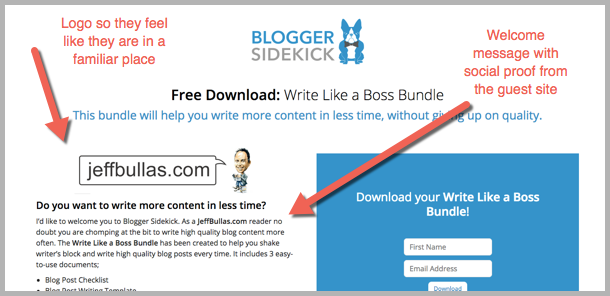
Conclusion
Unless you have unlimited traffic to your site, chances are guest blogging will help you build your brand – and your business. You don’t have to do it to grow your email list necessarily, there are loads of other benefits to guest blogging.
But make sure you guest blog with a purpose in mind. Know exactly WHY you are doing it, and tailor your whole strategy around that. Too many people do it aimlessly, and don’t reap all the rewards they could.
If you are guest blogging to build your list – focus on personalization, multiple opt-ins and tailored resources. If you do this, people won’t be able to resist your offer.
What other tactics have worked well for you when it comes to guest blogging to grow your email list?
*This post was originally published on Blogger Sidekick.




